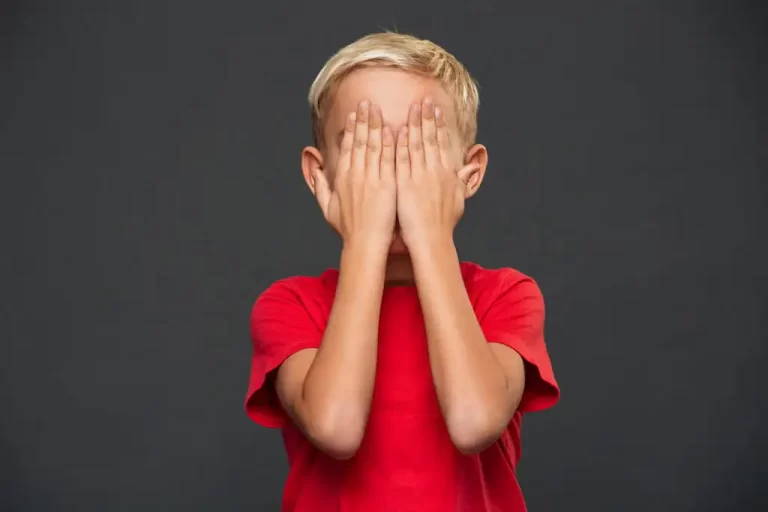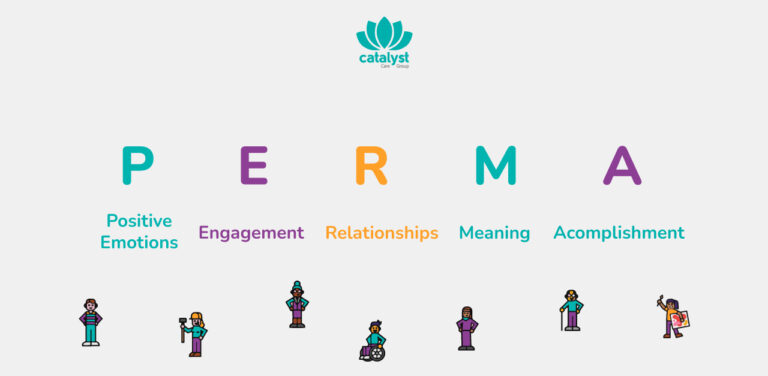If you are a parent to an autistic child, you are probably looking for effective ways to encourage your child’s communication skills. While this might look challenging at times, the latest technology trends have shown remarkable results in supporting interaction and verbal communication in non-speaking autism. That’s why we have implemented assistive technology in our care and support services.
Learn more.
Why Assistive Technology is Crucial for Non-Speaking People?
Many parents are constantly wondering how to help their non-speaking autistic child speak. While there is no one-size-fits-all model, there are a number of assistive devices and communication devices that can enhance communication and social interaction in both, autistic children and adults.
Why is this important?
Any interaction is a form of communication, and every person has a different and unique way of expressing their emotions, needs and challenges. For people with neurodevelopmental differences, non-verbal communication may feel more natural, and they might need guidance and support to strengthen their ability to communicate.
Spoken language is not the preferred option for everyone. For some autistic people, things like sensory sensitivities, difficulties with coordinating movement, high levels of anxiety, or unique ways of processing language can influence how- or if- speech emerges over time.
That’s why assistive technology and visual strategies are so important. Digital tools offer people new ways to communicate needs, feelings, and desires, reducing frustration and promoting independence. For some people, sign language or picture exchange systems work best. For others, tablet-based apps with customisable voices may suit their needs.
What we found useful in our daily practices include:
- Talking Mats – helping people express preferences, thoughts and feelings using symbols on a visual scale.
- PECS (Picture Exchange Communication System) – encouraging communication through exchanging pictures for objects, actions or responses.
- Visual Boards – using pictures and symbols to support daily routines, choices and expressive communication.
- Multimedia – integrating video, voice, animation and interactivity to engage and support communication.
- Objects of Reference – using familiar objects to represent activities or people, particularly useful for those who respond well to tangible cues.
What matters most is respecting each person’s communication preferences and ensuring they have access to tools that match their way of interacting with the world. Communication is a human right- and assistive technology helps make that right a reality.
Can Assistive Technology Improve Social Skills?
Yes- but maybe not in the way people expect. Social skills aren’t just about eye contact or small talk. They’re about finding ways to connect, respond, and feel included. For non-speaking people, this can be hard- especially if they’ve been left out of conversations for a long time. But when someone is given the right tool to express themselves, even with a single symbol or sound, things can start to change.
Assistive technology can help improve the following social skills, including:
- Differences in social-emotional connection:
Some people may find it difficult to take part in the natural flow of social interaction. This might include challenges with starting or responding to conversations, or sharing emotions, interests, or reactions in a way others expect. - Differences in social communication through non-verbal behaviours:
Understanding and using things like eye contact, gestures, facial expressions, or body language can feel unfamiliar or overwhelming. Sometimes, verbal and non-verbal communication might not match, or non-verbal cues might not be used at all. - Differences in developing and understanding social relationships:
It can be hard to adjust to different social situations, take part in shared or imaginative play, or build friendships. Some people may seem less interested in peers- not because they don’t want connection, but because social relationships can feel complex or confusing.
It might begin with something small- like choosing a song, responding to a greeting, or showing when they’ve had enough. These are the building blocks of social interaction. And over time, with the right support, people often become more confident, more involved, and more able to take part in everyday moments with others.
Types of Assistive Technology for Non-Speaking Autism
There are many different types of assistive technology that can support non-speaking autistic people to communicate in ways that work for them. These range from low-tech options like visual boards and objects of reference, to high-tech tools such as speech-generating devices and communication apps. The right tool depends on the person’s needs, preferences, and the environments they move through each day.
Low-Tech Communication Tools
Low-tech tools offer simple and accessible ways to support communication without the need for electronic devices. They can be especially helpful for building early communication skills and supporting routine interactions:
- Communication books: A collection of pictures or symbols organised in a book format to help someone build sentences or express a wider range of thoughts.
- Symbol cards or choice cards: Single images or symbols used to support quick communication, often during activities or decision-making.
- Objects of reference: Real objects used to represent activities, places, or people- especially helpful for people who connect more easily with tangible items than pictures.
These tools can reduce frustration, support understanding, and create space for more meaningful interaction in everyday life.
Mid-Tech Tools
Mid-tech communication tools often include simple electronic devices that offer more flexibility than paper-based systems but are still easy to use and carry around. These tools are especially useful for people who benefit from consistent feedback- like sound or speech- when they make a choice or press a button.
One widely used option is Voice Output Communication Aids (VOCAs). These devices allow a person to press a button or symbol and hear a recorded or digital voice speak the chosen word or phrase.
For example, a single-message VOCA might say “I want more” when pressed, while multi-message devices can offer several choices for different settings like school, home, or community spaces. They support clearer communication and help others understand the person more easily, which can build confidence and reduce misunderstandings.
High-Tech AAC Devices
High-tech AAC (Augmentative and Alternative Communication) devices offer advanced support for non-speaking autistic people, especially those who need a wider vocabulary or more personalised options. One of the most common forms is tablets with communication applications which turn a touchscreen into a powerful voice.
These apps allow users to tap on symbols, pictures, or written words that the device then speaks aloud. They can be customised to match a person’s interests, routines, and communication style, making it easier to express feelings, make choices, and join in conversations at home, school, or in the community.

Popular AAC (Augmentative and Alternative Communication) Tools
There are many AAC tools available to support non-speaking autistic people, each designed to meet different communication needs and preferences. These tools can be used on tablets or dedicated devices and often include voice output, customisable vocabulary, and visual symbols to support meaningful interaction.
Some widely used options include:
- Proloquo2Go – A flexible and highly customisable app with symbol-based and text-based communication, often used by children and adults alike.
- LAMP Words for Life – Based on motor planning and consistent vocabulary placement, this app supports language development through repetition and rhythm.
- Avaz AAC – Offers a user-friendly interface with picture-based communication, ideal for both beginners and more experienced users.
- TouchChat HD – A popular app that allows users to speak by selecting symbols or words, with various page layouts and voice options.
- Other tablet-based apps – Depending on the person’s needs, there are many other apps that can be tailored to support both expressive and receptive communication in different environments.
How to Choose the Right Assistive Technology
Selecting the right assistive technology depends on a person’s individual needs, preferences, and abilities. It’s important to consider how they process information and interact with their surroundings. Some might find a simple picture- based system effective, while others may benefit from more advanced devices with speech output.
The circumstances also play a key role- tools should fit into the person’s daily life, whether at home, school, or work. By matching the technology to both the person’s needs and their environment, communication can be made easier and more meaningful.
Training and Support for Families and Caregivers
Choosing the right assistive technology depends on your loved one’s unique needs, abilities, and the specific circumstances you and your family are facing. It’s important to consider how your family member communicates, their level of understanding, and the kind of support they need. Some may thrive with a simple picture-based system, while others might benefit from a more advanced tool like a speech-generating device.
At our service, we use social stories with video avatars to help inform your family and support teams about care plans. These stories explain how to best support your loved one, what to expect, and how you can be as involved as possible in the process. By matching the technology to both your family member’s needs and the circumstances you’re in, we can ensure more effective communication and support.
Practical Use with AT
We’ve seen how digital tools can make a life-changing difference in people’s lives, especially when they’re used in everyday situations.
- Supporting a move from hospital back into the community
When your loved one is preparing for a big change like leaving hospital, we create animated social stories with video avatars. These help explain what the new setting will look like, who they’ll see, and what each day might involve. We also share these stories with your family and the support team so everyone feels more prepared and connected. - Helping someone try something new
Whether it’s starting a new activity, learning a life skill, or just doing something unfamiliar, we use visual tools like PECS or picture boards to break things down. This helps your family member understand what’s happening and feel more confident. - Understanding emotions when words are hard to find
If your loved one seems upset or unsettled but can’t explain why, visual aids can help. They make it easier to spot what might be causing stress or discomfort and give your family and support team a better way to respond with care.
Here’s a short video that shows what this can look like in practice.
Future Trends in Assistive Technology
The future of assistive technology is moving toward even more personalised and intuitive tools that adapt to each person’s unique way of communicating. From AI-driven communication apps that learn a person’s preferences over time, to wearable devices that track emotional states and provide real-time support prompts, the focus is shifting toward making everyday interactions smoother and more meaningful.
Eye-tracking technology, gesture-based controls, and multilingual AAC systems are also becoming more accessible- opening new possibilities for non-speaking autistic people and their families to connect in ways that feel natural, respectful, and empowering.
AI-Powered Communication Tools
AI-powered communication tools are expanding the range of communication methods available to non-speaking people, making it easier to express thoughts, needs, and emotions. These tools can learn patterns, adapt to personal preferences, and offer real-time suggestions- making communication faster and more intuitive, especially for those who rely on AAC in daily life.
Assistive Tools Within Catalyst Care Group
At Catalyst Care Group, we use assistive tools as part of a broader therapeutic approach that centres around trust, consistency, and understanding. We recognise that some people may avoid verbal communication due to past trauma or long periods of isolation. That’s why we take gentle, gradual steps toward creating safe, effective ways to connect.
We support people with language delays and nonverbal communication by using:
- Multimedia resources – including animated videos and social stories to explain changes and routines
- PECS (Picture Exchange Communication System) – for structured, visual-based communication
- Talking Mats – to support decision-making and help people express preferences
- Visual boards and objects of reference – to give clear and predictable information
These tools are embedded in Positive Behaviour Support (PBS), proactive and person-centred strategies, and positive risk-taking. Our internal multidisciplinary team is dedicated to identifying each person’s preferred communication methods and building trusted, long-term relationships.
We believe everyone deserves to be understood- and we’re here to make that possible.
If you’re supporting a loved one who doesn’t use spoken words, we’ll work alongside you and your family to find communication methods that truly fit- and help make everyday connection feel possible again.